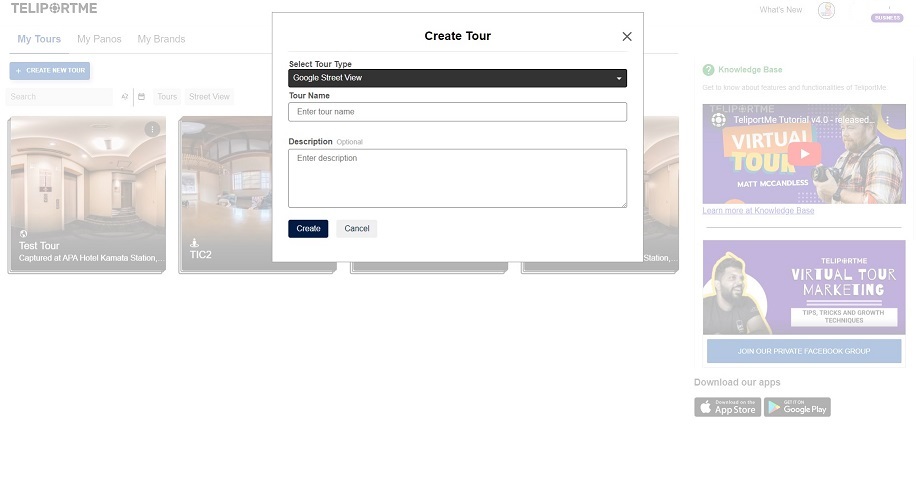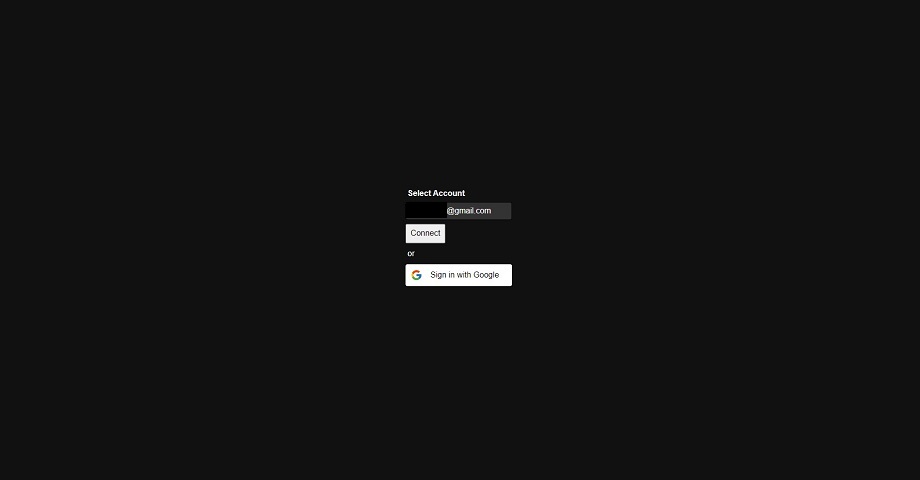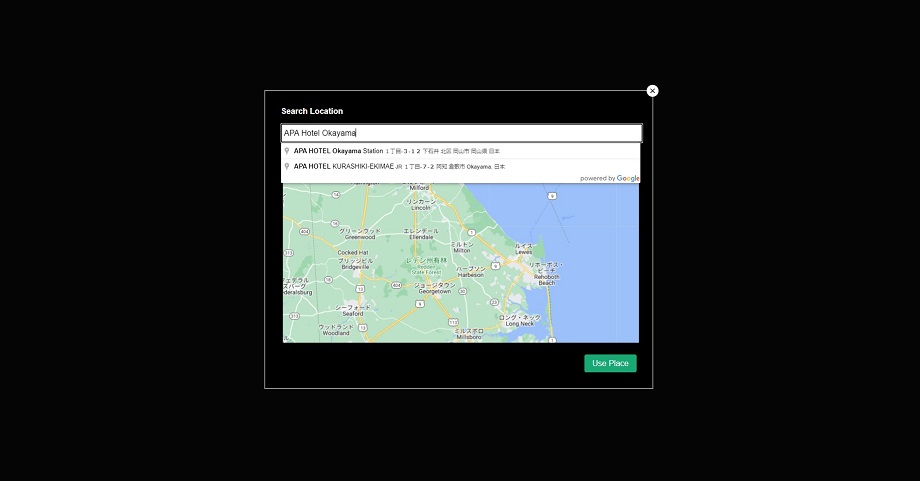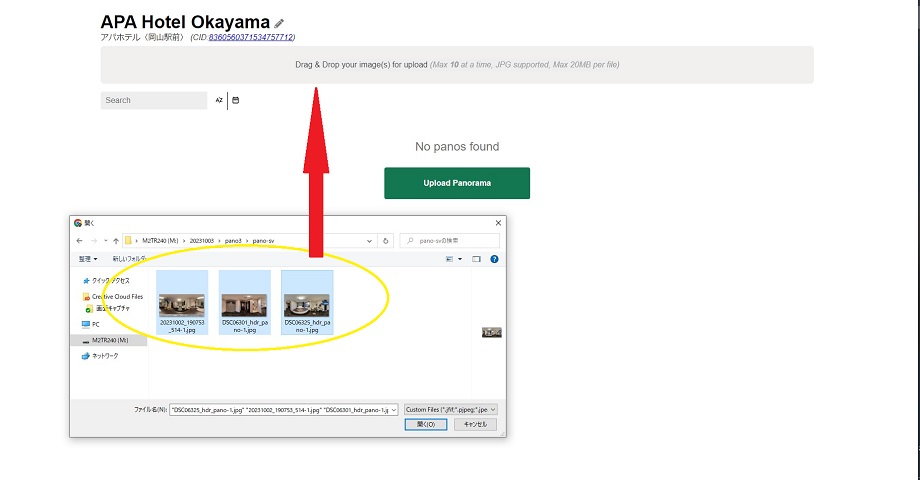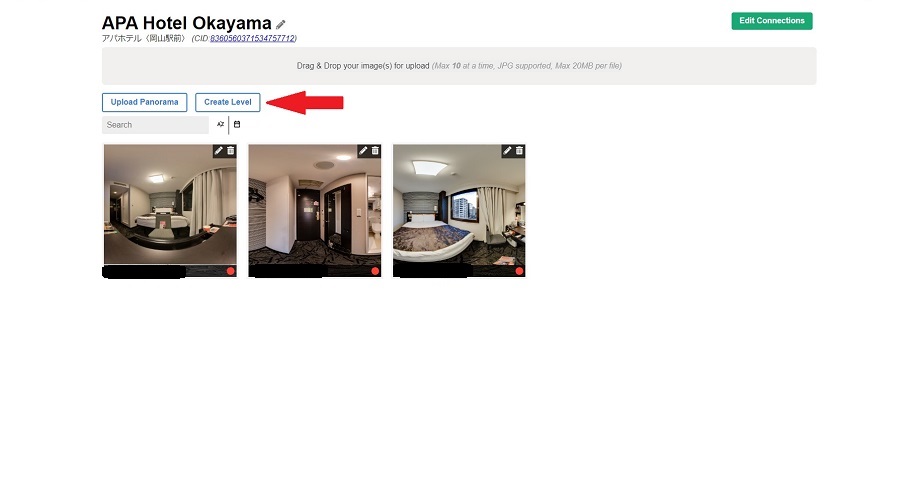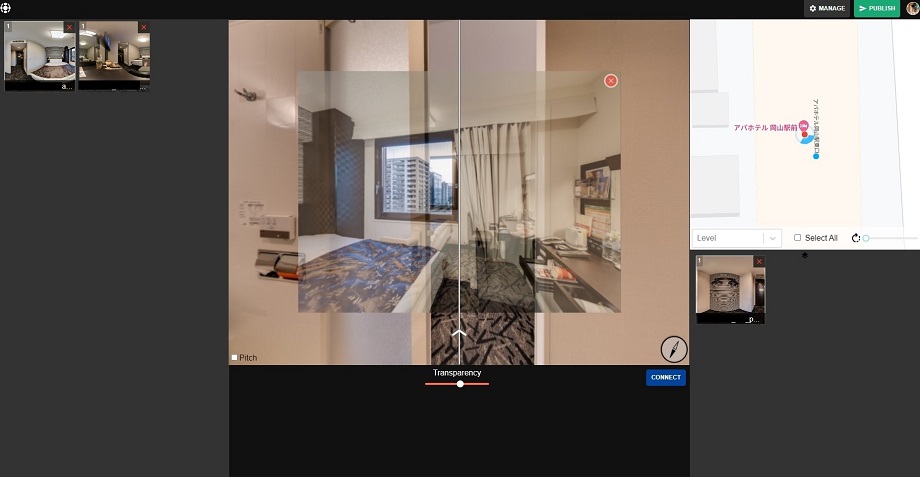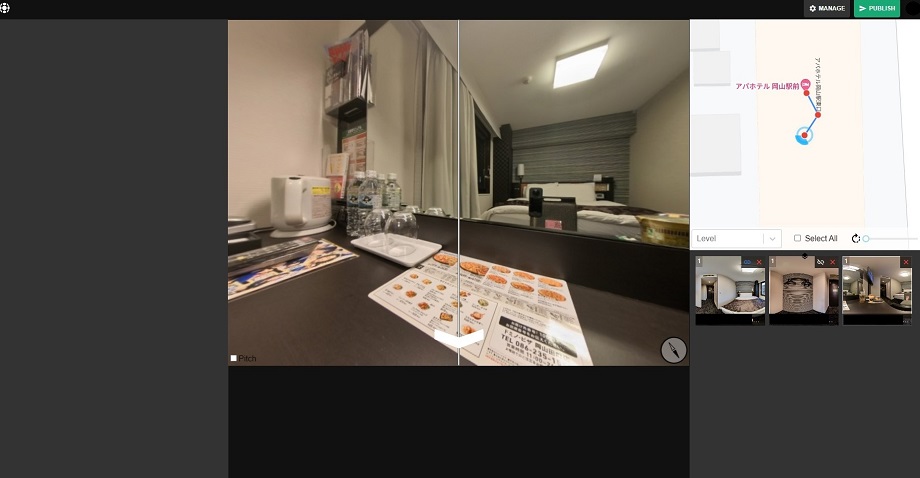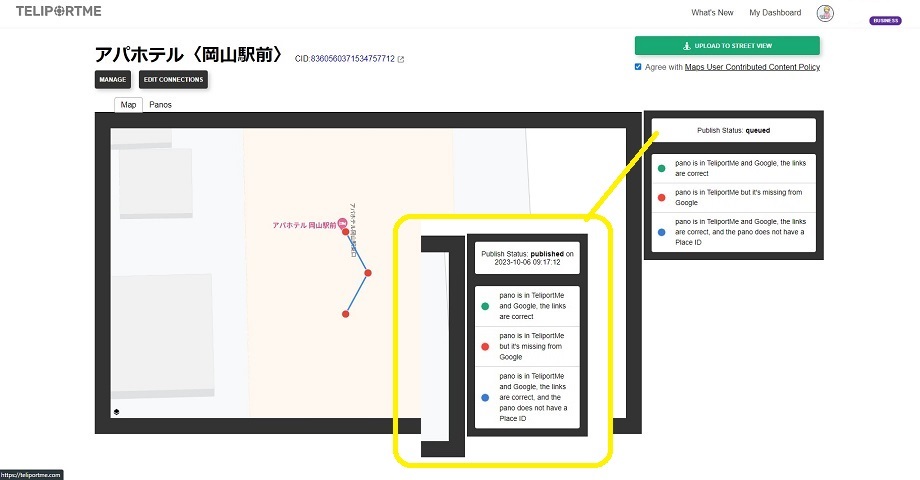TeliportMe.com the virtual tour
Since 2017, I've been working for IKOMA360 as the representaive and the professional 360 photographer. Occasionally I enjoy 360 shooting with the useful and compact 360 cameras like as Insta360 X3.
My profile
- Camera; Insta360 X3 + SONY ZV-E10
- Fisheye Lens; TOKINA SZ 8mm f2.8
- Tripod; Nishinosawa Panohead(Hand-made and fully customized)
And softwares; Pano2VR ver6.1.157.0.8 pro 64bit, PTGui Pro ver.12.2212.24, Photoshop ver.2525.3.1 and Lightroom Classic ver.12.513.1(HDR/Enfuse ver.4.32)
Time is "Mirrorless"
Nikon and Canon, these 2 big camera makers also pulled out the manufacturing DSLR. F-mount is completely behind the times.
To be continued below...
スポンサーリンク
How to use "TeliportMe Google Streetview publishing tool(GSV Editor)
First of all, you should create your account on TeliportMe.com and log into the website(see your dashboard).
TeliportMe is built for Real Estate, Photographers, Agencies, and Digital Twin Businesses. Powerful editor, 3D dollhouse, Floorplans, Google Street View Publishing and more...
1. Go to "Dashboard" page
Select Tour Type "Google Street View" and input the tour name as you wish.
2. connecting with your Google account
You can use multiple Google account on TeliportMe.com. Just change it when creating the tour.
3. associating with Location on Google
Input the key words into Search Location and select the right location name and address. And then click "Use Place" button.
4. Move to "Upload Panorama page"
Drag and drop the images(360) onto the page. Note that each of the images should be less than 20MB(JPG).
5. Move to "Uploaded Panorama page"
You can easily make the multiple-stories(levels) GSV tour. Just click the "Create Level".
Example of Multi-levels on GSV
Clicking(tapping) the elevator widget can bring you to the another level.
6. Move to "Edit Connection" page
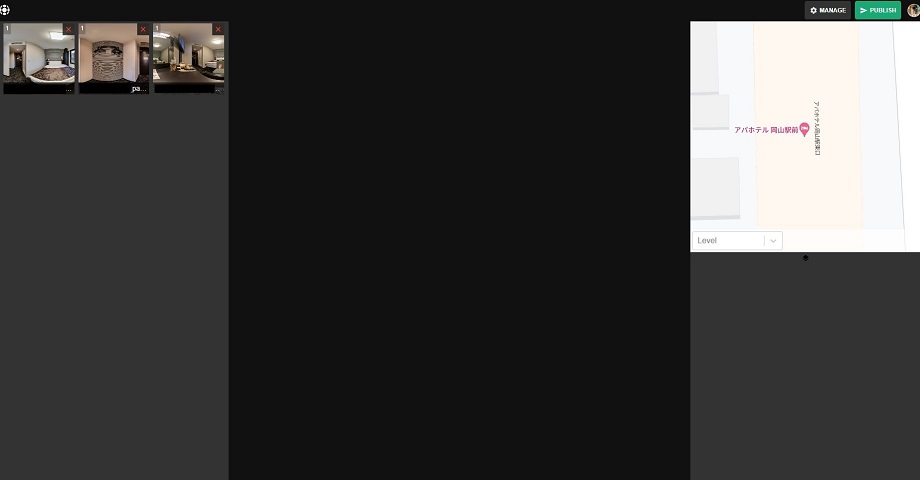
TeliportMe.com - Edit connection
Click "Edit Connection" button and go to the edit page. And then click the first pano on the left panel.
Select the next pano and put it on the first pano. You can see the 2 layered panos with adjusting "Transparency"
All the panos are connected. Select all the panos, you can rotate and re-align them(or per constellation).
7. Return to "Manage" page
Click "Upload to Streetview" button at the right corner on the top. Now the publish status is "queued"
Published!
About 24 hours passed to come alive.
Published from TeliportMe.com GSV Editor
Conclusion
Teliportme.com GSV is so cool! However, it's just started. Our feedbacks will make it improve the usability more and more.
After shut-down of Google’s SV app, this is the awesome news for us, Insta360 camera users. There’s no reason we don’t give it a try! Insta360 X3 or RS 1inch is one of the best 360 camera to make the virtual tours in Real Estates and more...
These links and images generated from Rakuten Affiliates
One more thing.
I'm not a man of Teliportme.com, just a tester(non-affiliated). Vineet Devaiah is the man! If you have any questions, just contact him.
Good luck!